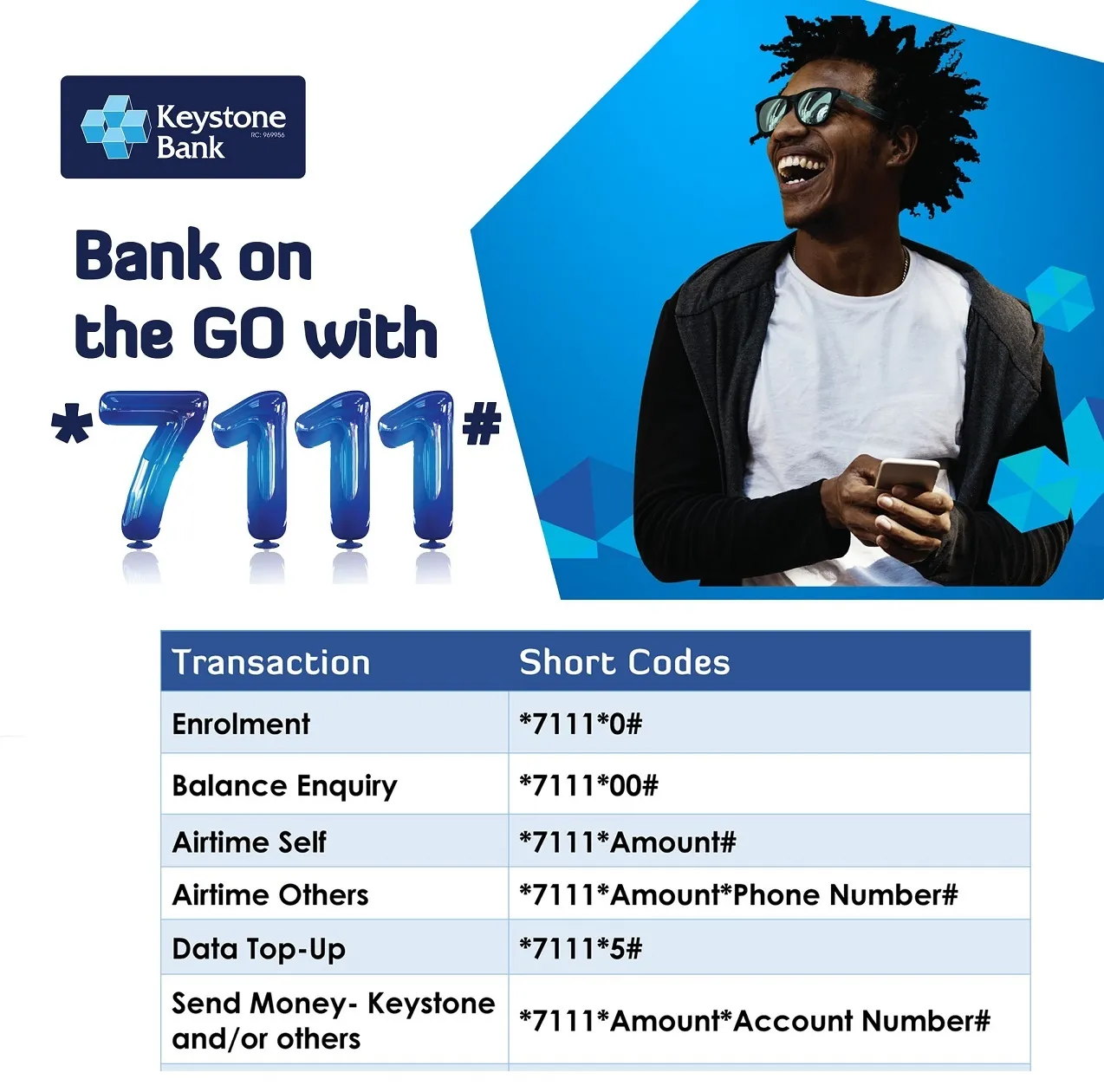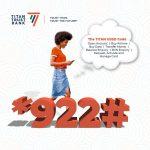Last Updated on April 19, 2024 by admin
How to Buy Airtime and data from Keystone Bank- The Bank doesn’t just want to be your go-to for banking needs; they’re also in the game of making your life easier when it comes to topping up your airtime and data. With their mobile banking services
Keystone Bank offers a convenient and secure way for customers to purchase airtime and data directly through their mobile banking platform. By leveraging the bank’s mobile app, customers can easily top up their mobile phones and purchase data bundles without the need to visit a physical store or recharge card vendor
This article provides a comprehensive guide on how to buy airtime and data services and outline key benefits.
benefits of buying airtime and data from Keystone bank using ussd code
Here are the key benefits of buying airtime and data directly from Keystone Bank using their USSD code:
1. Convenience
- 24/7 Availability: You can purchase airtime and data anytime, from anywhere, without needing an internet connection.
- No App Required: You don’t have to download or manage an additional app to make purchases.
- Quick and Easy: The USSD process is simple and takes only a few minutes to complete transactions.
2. Accessibility
- Any Phone: USSD works on virtually all mobile phones, including basic feature phones. This makes it accessible to a wide range of users.
- No Physical Visit: You can recharge your phone or buy data without leaving your home or office, saving you time and effort compared to visiting a physical vendor.
3. Control and Flexibility
- Choose Your Amount: Select the exact amount of airtime or data you need based on your budget.
- Recharge for Others: You can easily top up airtime for friends and family using their phone number.
You can also Read: Keystone Bank Mobile Code *7111#: How to transfer money
How to Buy Airtime from Keystone bank
Here’s a breakdown of how to buy airtime from Keystone Bank using different methods:
1. USSD Code (7111#)
- dial *7111*Amount# Use the phone number linked to your Keystone Bank account.
- Verify the details and enter your Keystone Bank USSD PIN to authorize.
- You’ll receive a confirmation message.
2. Using the Keystone Mobile App
-
- If you haven’t already, download the Keystone Mobile App and log in using your credentials.
- Find the “Airtime Recharge” or similar option within the app.
- Select whether you’re recharging your own phone or someone else’s.
- : Enter the amount of airtime and the relevant phone number.
- Review the details and confirm the purchase using your app PIN or password.
2. Using Keystone Bank Online Banking:
1. Visit the Keystone Bank official website and log in to your online banking account using your login credentials (username and password).
2. On the online banking dashboard, locate the Bill Payments or Airtime & Data option.
3. Select the Airtime option from the available menu.
4. Choose your preferred mobile network provider (e.g., MTN, Airtel, Glo, 9mobile).
5. Enter your mobile phone number and the amount of airtime you wish to purchase.
6. Verify the details and complete the transaction by entering your transaction PIN or using a token, if required.
7. Once the transaction is successful, you will receive a confirmation message and the airtime will be credited to your mobile phone.
Note: Ensure you have sufficient funds in your Keystone Bank account before initiating the airtime purchase
How to buy data from keystone bank :
Using Keystone Bank USSD Code (7111#):
- *Dial*7111*5#,: Use the phone number registered with your Keystone Bank account.
- Choose Data Plan: You’ll be presented with a list of available data plans. Select the one that suits your needs.
- Verify it’s correct and enter your Keystone Bank USSD PIN to authorize.
- You’ll receive a confirmation message and your chosen data plan should be activated.
You can also Read: Heritage bank Mobile ussd code: How to Transfer Money & check account Balance
List of Keystone bank ussd code for transaction
1.Registration *7111*0#
2.Check account balance *7111*00#
3.Recharge your phone *7111*Amount#
4.Recharge for others *7111*Amount*Phone Number#
5.Mobile data *7111*5#
6.Send money *7111*Amount*NUBANAccount Number#
7.Activate debit card *7111*9*123#
8.BVN *7111*6# Panic code *7111*911#
9.Change the default top-up account *7111*Account Number#
- How to transfer money from UBA - April 22, 2024
- How to apply for BDO Unibank Philippines SME loan - April 19, 2024
- How to Generate first bank Token and activate it - February 17, 2024